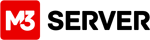You added, upgraded, removed, activated or other wise modified a WordPress plugin and now you can’t reach your WordPress admin login page! Or, even worse, your entire site has a blank page or other 500 error.
Did you backup your database first before working on your site? Its best to restore IF you have a CURRENT backup, but if not, you can try this fix action.
If you forget to deactivate plugins before a WordPress upgrade/update, your site could break or leave you with a blank page when viewing your WordPress admin login page.
The repair action is to go to the wp_option table in your WordPress database, and find the row with option_name ‘active_plugins’.
To get started, follow the general guide below:
Login via your Secure phpMyAdmin URL with the user name and password of your database.
Find your database name on the left hand side and click it. Now, find the table named: wp_option
Next, locate the row: active_plugins
Click on the “pencil” edit icon to edit this row.
The section of interest is the large white text box. It generally has a few lines of code.
Copy this data and paste it in a plain text editor, just for save keeping.
Then delete the rows of code in this box and click save.
This should deactivate all plugins. Retry your WordPress admin login now.
As always, we can’t state this strongly enough. Before embarking on any WordPress management, updates, upgrades, plugin installs, etc, always, and we mean always backup/export your database.A