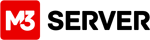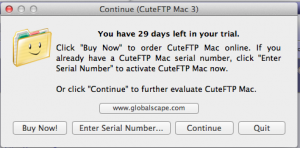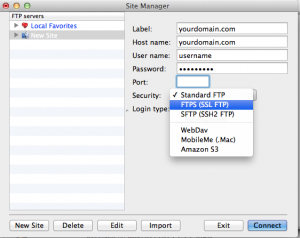After downloading the FREE version of Cute FTP on Mac:
Goto applications, right click on CuteFTP, select “Continue”
Label, Host name are the same: yourdomain.com: NOTE* From the drop down menu, select “FTPS (SSL/FTP)” This automatically detects correct port. Click “Connect”