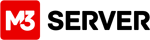- ns1.m3xs.net
- ns2.m3xs.net
- ns3.m3xs.net
- ns4.m3xs.net
If you register your domain with M3 and wish to control your own DNS settings, an optional and advanced feature, you may select custom dns servers from within your client area. Then, enter these DNS servers for your changes to take effect:
- dns1.name-services.com
- dns2.name-services.com
- dns3.name-services.com
- dns4.name-services.com
- dns5.name-services.com
Keywords: Register, Domain, Server, registrar