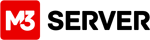To prevent unauthorized scanning of backup files, scripts, etc. Add this to your WordPress htaccess file:
RewriteEngine On RewriteRule \.php~$ – [forbidden,last]
The second line above should go right under the first line as shown.
This will prevent index.php~ from displaying in URLs increasing security on your WordPress site.
As always, make a local backup of your files before editing so that you can make easy corrections of things don’t work out as planned.