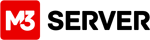By default WordPress uses php MAIL function for easy access to sending emails from your site to your users. This is needed for various functions including notifying users of password reset requests, sign ups, and other notifications.
Due to complex task of securing WP from spammers through weakening of the WP security system due to faulty and malware infected 3rd party plugins, you should consider securing your mail server. Spammers can gain access to uploading php scripts to your site through exploits. Once accomplished, they can blast away spamming users every day using your resources and potentially getting your server listed on blacklist sites due to spam.
Speed up your server, secure your site, and improve delivery rates of emails by using SMTP options instead of php MAIL function.
You can program this yourself (not support by m3 support), or you can use a simple plugin such as:
http://wordpress.org/plugins/wp-mail-smtp/
Make sure you do not use your FTP user name and password for sending email. Instead, setup an email account via your server's control panel. Please do make sure your email account is very strong. You can even configure the wp-mail-smtp plugin to use 3rd party accounts such as gmail or any other service that provides smtp auth / IMAP access. Please read their documentation and reference the developer for support.
http://wordpress.org/support/plugin/wp-mail-smtp
Example settings for M3 to use SMTP:
- port 587
- tls / ssl is preferred
- Smtp auth is required and is accessed via your email account's user name and password.
Note: (user name) is not your email address. Use the user name for fields marked "user name". Use the email address for fields marked "email address".