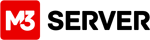NOTE: this is IMPORTANT as FTP won't work without this setting
To *correct* an already existing connection:
- Open up WSFTP and go to Connect > Site Manager
- In the Site Manager window, click your site and then click the EDIT button
- In the Site Options window, click on the Advanced tab
- In the Server Type drop down, make sure FTP/SSL (AUTH SSL) is selected. Click OK
- Back in the Site Manager window, click your site and then click the CONNECT button.