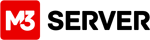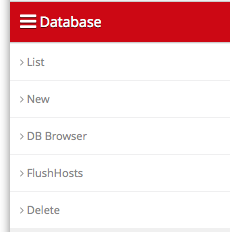Log in to your M3 Admin Control Panel
EXAMPLE: https://servernamehere.m3xs.net/adm/
Note: Put your server name where it says yourservername in the example URL above.
1. Click Database
2. Click Delete
3. To the right of the database you want to remove, Click Delete
4. To finalize Click Drop Database
You have removed the database.