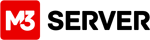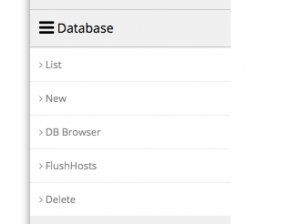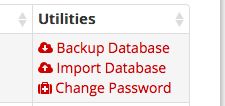Log in to your M3 Admin Control Panel
EXAMPLE: https://servernamehere.m3xs.net/adm/
Note: Put your server name where it says yourservername in the example URL above.
2. Click LIST.
3. Next to the website/domain you want to change Click Backup Database
4. Click the green Create New Backup tab.
5. You have now created a Database Backup that will be saved to your server.
Note: Click Download if you would like a copy saved to your PC.