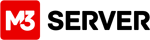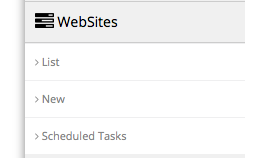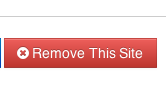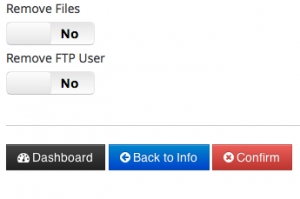Log in to your M3 Admin Control Panel
EXAMPLE: https://servernamehere.m3xs.net/adm/
NOTE: Create a Database Backup of your Websites before removing it. Without a backup your files could be permanently lost.
http://blog.m3server.com/2014/06/make-a-backup-for-database-via-m3-control-panel/
1. Click WEBSITES.
2. Click List.
3. Click Website/Domain you want to remove.
4. Click the red Remove This Site tab.
5. You can Remove Files and Remove FTP User.
6. Click Confirm to remove.